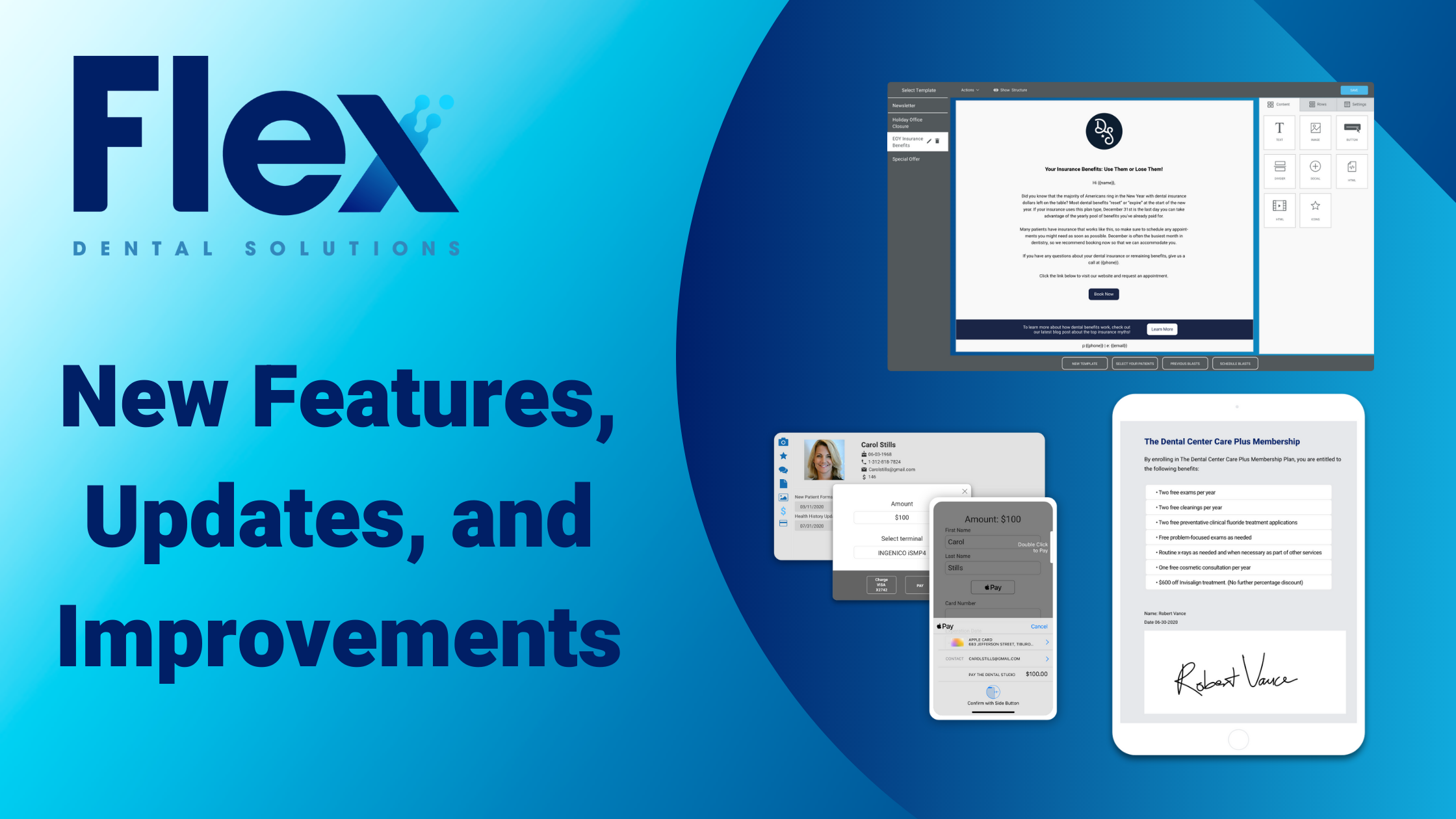
We understand that it’s been a whirlwind year for everyone.
While you’ve been taking care of your patients, we’ve continued our dedication to making Flex the best patient communication platform it can be. If you’ve had your focus on the day-to-day workflows of your practice, here’s a quick list of some helpful features and updates we’ve made in the last year that you may have missed!
FlexPay Enhancements
We’ve partnered with Moolah to give you an additional option in choosing your payment processor.
Family statements allow you to attach more than one patient balance at a time!
Discount Plans
Your practice can sign patients up for discount plans in office, and the plan will automatically update in Open Dental.
ASAP List Texting
Utilize your Open Dental ASAP list to text selected patients about sudden appointment openings.
Post-Op Forms
Automatically send post-operative instructions directly to a patient’s device. Once the patient’s appointment is marked complete in Open Dental, Flex will send the patient a PDF of his/her post-op instructions.
Recurring Payments
Set patients on an automatic payment schedule. The payments are deducted from the credit card on file and are seamlessly posted back to your Open Dental account module.
Custom Forms
Flex allows you to build medical and intake custom forms from the ground up, or select a provided template as a base for you to customize on your own.

Confirmation/Reminder Timeline
The timeline allows you to easily visualize and customize when and how frequently patients are receiving appointment reminders and confirmations.
Flex Communicator
Flex Communicator now allows you to assign specific alert sounds to message types. This way, you can recognize what an alert is communicating to you without reading the message.
Are You on The Latest Version of Flex?
Not sure if you're on the latest version of Flex? Look for the update indicator in the top right-hand corner of Flex. If it's there, we have an update for you! You can also click on the Flex logo at anytime to manually check. If you have questions, please let us know.


.png?width=352&name=Copy%20of%20Treatment%20Plan%20Header%20(Blog%20Banner).png)

